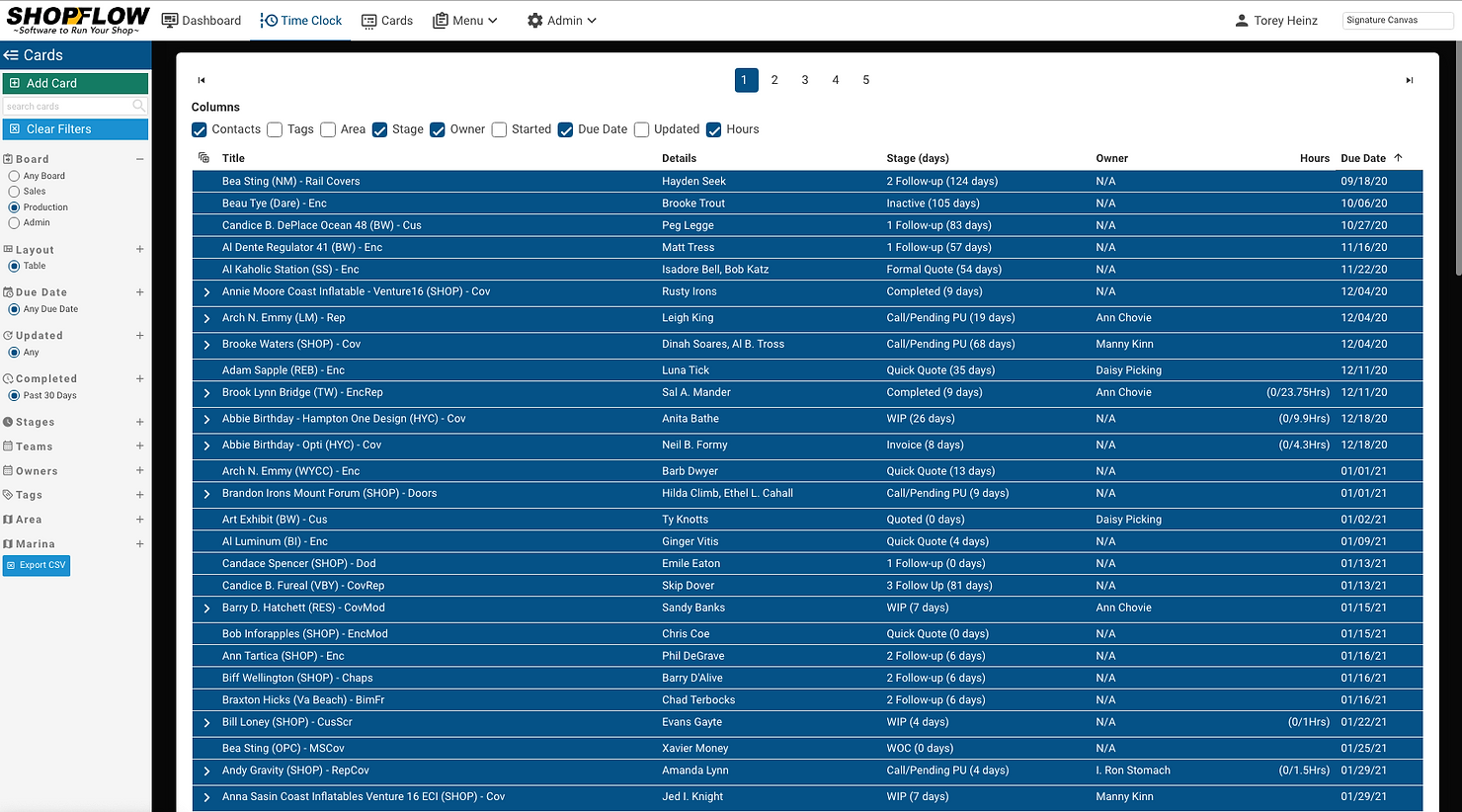Shopflow has two main ways to view cards: as columns or in a table. The table view is great, but as more requests came in for more columns we needed a way to toggle which columns are displayed.
Once you find the set of columns you like Shopflow will remember them the next time you view the cards table.
The Currently available columns are:
Tags: A list of tags currently applied the card
Area: Where is the work being preformed
Stage: The card's current stage and the numbers of days in that stage
Card Owner: Who is responsible for this card at top level
Started: Date the card/job was started
Due Date: Date the card is due
Updated: When was time last time this card was saved
*Hours: How many actual/planned hours does this card have* Not all of these columns are available for every account.