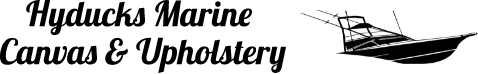Finally get Organized with Shopflow!
Schedule a DemoSoftware to Run Your Marine Canvas & Upholstery Shop.
Watch a Shopflow Intro
How Can Shopflow Help?
- Never Lose Track Of A Job Again
- Access Customer Jobs From Anywhere
- Organize Your Shop and Get More Done
- Everyone Knows What to do and When to do it